HOW TO USE THE FIT BODY APP WITH THE APPLE WATCH

Fit Body App is now on Apple Watch! This means you can leave your phone on the bench and experience a whole new level of convenience while working out.
You can do any of the following programs on Apple Watch:
- TONE
- IGNITE
- GROW + GLOW
- SHRED
- SCULPT
- RUN STRONG
- BLAST
- REVIVE
- LIFT
- MOVE
- RISE
- ENDURANCE
- STRONG
- 5 MINUTE CARDIO BURN
On Demand programs are not available on the Apple Watch.
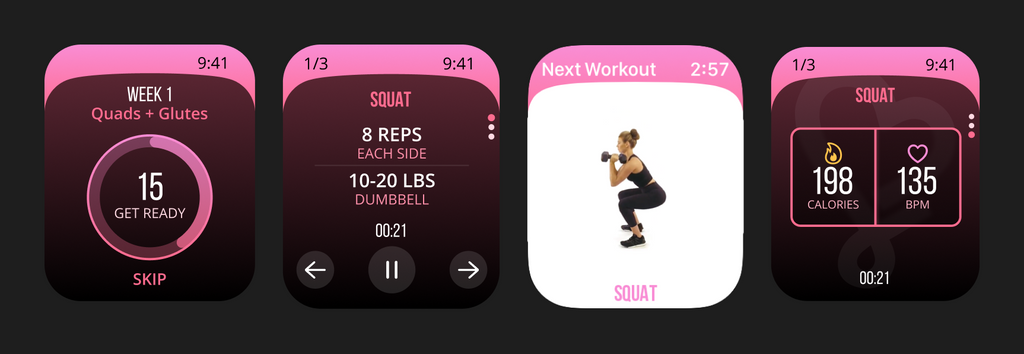
HOW TO USE
When you start a workout on your phone, the workout will immediately start on your watch with the initial countdown.
When the workout starts, the first screen shows you the name of the exercise, recommended weights or time, and the total workout time.
When you scroll down, you can see a video demonstration of the exercise.
Swiping down one more time will show you calories burned up to that point and your current BPM.
When you are ready to change exercises, tap the arrows on the first screen to move forward or backward within the workout.
If you want to pause or stop the workout, select the pause button on the first screen. This will give you the option to resume or quit your workout.
Once you complete a workout, the Apple Watch will show you the following metrics:
- Total workout time
- Average heart rate during the workout
- Total Calories burned
- Current state of your rings
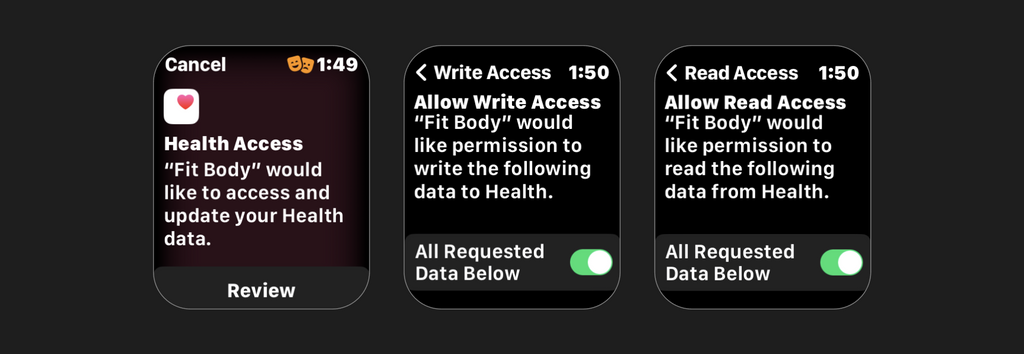
GETTING STARTED
When you first open the Fit Body App on the watch, you will need to allow Fit Body App access to all health data. Fit Body App needs all write access and all read access. This will allow the watch app to sync with the Health App and give you the final metrics from the workout.
After you allow all permissions, you can get started on your next workout!
The watch integration requires series 4 watches and above. If you haven’t already, make sure you update your app to the latest version. We also recommend updating your watch OS to the latest version.
If you need additional support, feel free to reach out to us or take a look at this Apple Support article.



